Billing
Take The Hassle Out Of Billing with MHPOffice
You can easily create invoices, track payments and claims, and understand your accounts better than ever.
Invoices What you charge
MHPOffice allows you to create an invoice for each appointment. You even have the option of charging for books and other services outside of sessions.
Once an invoice is created it is added to a client specific billing history which gives an invoice number, date, and description for easy tracking.
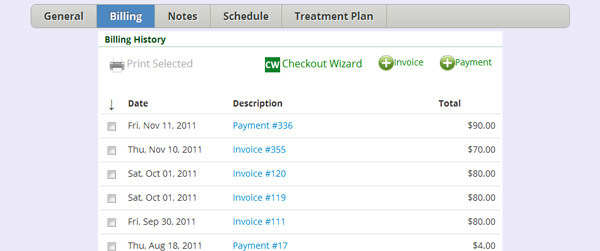
Customize your prices
With MHPOfiice you can decide how much a client will owe you for a session through the creation of price lists.
Each “cost of services” can be general or client specific and are designed to make billing per session consistent and accurate.
A price list can be sliding scale, insurance copay, or even non-profit free, whatever you need them to be.
Your very own wizard
Receiving payment is never a problem with the MHPOffice Checkout Wizard. The Wizard is available from the home screen and the client file so it is
never far away.You can select clients, appointment, and price list then create a payment or choose from past payments for accurate billing.
The Wizard even schedules the next appointment before wrapping up and printing a receipt.
Learn more about the Checkout Wizard...Billing shouldn’t be a distraction. With MHPOffice, it isn’t.